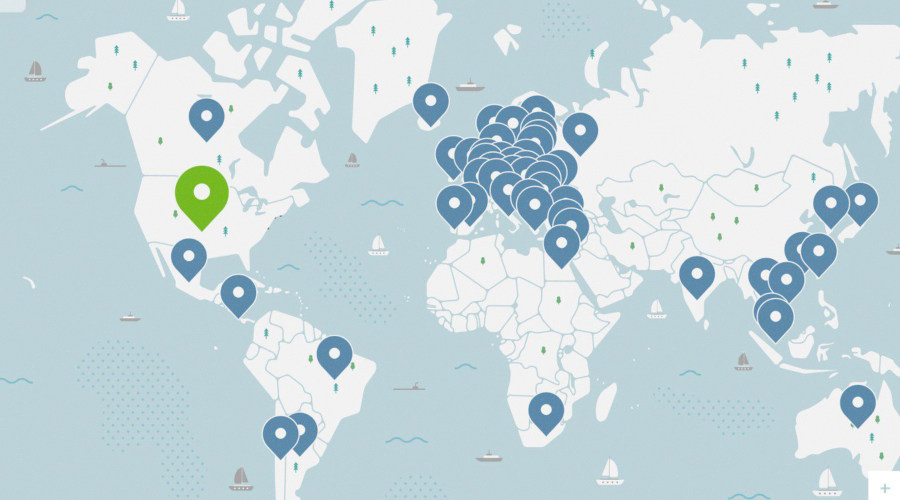A VPN – virtual private network – is an essential part of staying safe and secure online. You might have complete confidence in your network or home security, but a VPN is the only way to use public Wi-Fi safely.
The problem is that having a VPN presents a trust issue in itself. That is that no one is able to discover the websites you access through your connection.
This is important for keeping personal information such as banking details private and it helps to conceal other online activity too. The complex nature of data encryption and secure transactions mean that you need to have one to get the other.
Issues with VPN Privacy
Something worth keeping in mind though is that a VPN may not be as private and secure as expected. While they may offer an extensive range of impressive-sounding benefits for your security and use a lot of fancy terms, the reality is that very few VPNs actually provide truly private browsing experiences. Here are the reasons that a VPN isn’t as private as you might think.
1) There’s No Such Thing as Full Anonymity
What is your VPN service costing you? Unless you’ve opted to go for a multi year subscription with an inexpensive provider like Surfshark (which has its own issues), we’re guessing at least $120 annually. Why do you do it? For the promise that your connection is private and you are completely anonymous when you use the internet.
The bad news is that you aren’t truly anonymous. A VPN service provider may promise that they provide complete anonymity with their service and that they don’t keep logs, but there’s no real way to verify their claims and know for sure they don’t. It’s always something of a leap of faith. You are trusting them to their word.
What would you say is the most important thing for a VPN service to offer – anonymity? Transparency? We believe that finding the right VPN provider you trust is much better than ending up with one that purports the false notion of complete anonymity and no log keeping at all.
What you want to do is find a VPN provider that genuinely appreciates your privacy and offers you anonymity, but these networks are very hard to come across.
2) Anonymity and Privacy Are Not the Same Things
Several VPNs offer tools to help you stay in control of your privacy. These features can help manage who has access to private and personal data, but the data that may be used to identify you still exist and can be accessed.
Even if you go to the next level and combine your VPN service with the Tor network and used encrypted messaging, you don’t have full and total anonymity. These “privacy” tools can all be subverted if needed to track someone if they are considered a “Person of Interest” by the authorities, and that includes you. While what you do is private due to the encryption, there are still records that show that you were using the internet at the time and that you did something while connected.
Edward Snowden explained all of this himself when he exposed the NSA and made us all realize just how much we were being watched. He said that there are some basic things you can do to encrypt your hardware and network communication that make you more resilient to surveillance than an average user.
These steps make it difficult for regular mass surveillance to watch what you are doing. Despite all of that though, you are not protected against targeted surveillance. Make no mistake about it, if a government agency such as the NSA wants you and there is a warrant out there for your information, they will find you no matter what.
3) Read Through the Provider’s Privacy Policy
You should be able to find Information about the logs a VPN service keeps on the privacy policy page of their website, but there are other good reasons to take a look at their policies. More often than not, what is promised by the marketing doesn’t match up with the small print in the written policy.
You’ll find that in just about every case, the VPN logging system will track your username, operating system, IP address, and when you connect to their services and disconnect.
That doesn’t sound all that anonymous now, does it? Think about all of the information that can be gleaned from this “minimal” amount of data. Just an IP address alone can be used to determine things like your name and location.
4) The Myth of Zero Logging
VPNs are in a war to get your attention, not to mention your money, and one way they get you is by promising that they don’t log what you do. Their “no logging” policies are hugely attractive selling points, but sadly they are a total myth. Even the best of the best VPN providers are lying when they say that they don’t keep any logs at all.
The reality is that it is impossible to run and maintain a server without keeping any logs. Without these logs, VPN providers wouldn’t be able to handle any DNS requests, troubleshoot connections, prevent abuse, and limit specific VPN accounts access and use based on their subscription plan – such as placing caps on how much data users can use with the service.
With there being many reported cases of VPN service providers who claim not to keep logs handing their data to the authorities when requested, you’d think it would be evident to everyone now that the concept of “no logging” isn’t what you think it is. Either “no logging” doesn’t really mean what you believe it means, or it’s just become some de facto marketing term for the VPNs that should be ignored at this point.
How about VPNs that allow you to use their services without signing up, meaning they are only able to share information you provide them with? Well, those VPNs are entirely unreliable, low-quality services that make surfing the web about as painful as visiting the dentist.
Are you concerned about how the VPN you use collects and uses logs? If so, then you should check their website for a reference that tells you just what information these services retain, and then use that to determine whether they are a good fit for your needs or not. If you can’t find any information about how a VPN provider handles their logging and the information they keep, then don’t even entertain using them. Find another service and don’t look back.
5) Leased or Rented Hardware Requires Logging
At the heart of it all, there are two main kinds of VPN providers; those who have servers of their own they can use, and those who rely on a cloud solution. As we know by now, it’s difficult to keep a server running without maintaining logs. Running an online account controlled by a subscription is practically impossible without logs.
With all of the VPN providers that use third-party servers, it’s downright impossible for those services to be run without anyone collecting logs. While a VPN service might not create and obtain records of their own, the servers that they rent and provide to users do. They have to because of the demands of the hosting providers who lease them their servers.
Here’s one excellent example of this for you; someone who used EarthVPN and believed themselves to be anonymous and used their “anonymity” to issue a bomb threat. They were later apprehended after the Dutch police managed to obtain a court order to seize the server the user was on from the datacentre of the third party.
From the datacentre, they were able to find the user’s IP address – which was likely used by the datacentre in their efforts to prevent DDOS attacks.
Virtual Private Networks are “Virtually” Private
Whether you use your VPN to shop online securely from the local café with a coffee in one hand and your mouse in the other, or you want to avoid anyone finding out about what you are torrenting, keep in mind that there’s no such thing as a completely secure VPN service.
Are you surprised by the lack of privacy that a VPN really offers? Are you now reconsidering whether or not to use a VPN? Or maybe you’re planning to change how you behave online? Either way, you’ll be on the right track.